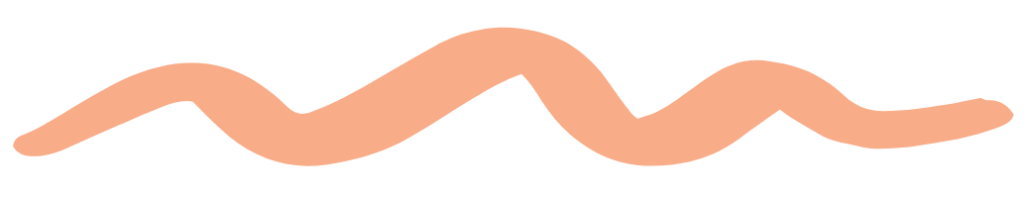START HERE.
 This page everything you need to create an online business that brings you income, freedom and fulfillment.
This page everything you need to create an online business that brings you income, freedom and fulfillment.
When it comes to building your website and growing your business online, no matter your comfort level with tech– there are a TON of options. More options? More problems. More confusion and more feeling like you're just not cut out for this online business thing.
It's my mission to make it more simple.
Below is a list of the tools I use in my own business and for my awesome clients to build our websites, our audiences and turn our expertise into income.
When you sign up for the Free 5 Day Website Challenge, you'll get free access to step-by-step video tutorials to show you exactly how to set up many of the tools listed below. And you'll get access to a Facebook Group where you can ask questions and get them answered in a way that's easy to understand.
It's hard enough to find the courage to go out on your own.
I don't want you to let the tech hold you back from building a business you love. Because when it comes to this stuff, everyone has questions and we can all use the extra encouragement, support and guidance to make it happen. I'm totally here for you, and you CAN do this!
I only recommend products and services I've spent my own money on and love! Some of these links are affiliate links. You pay the same whether you use my affiliate link or not, and the commissions I earn from your purchases help me to keep the 5 Day Website Challenge free. So thanks in advance for your support!
WEB HOSTING
Bluehost*
If you're on a budget, then Bluehost is a great choice for hosting your website. For around $75, you can get your domain name, a year of hosting and one-click installation of WordPress. And I show you step-by-step exactly how to set it all up in Day 1 of the Free 5 Day Website Challenge.
WORDPRESS THEMES
Make by Theme Foundry*
This website is built on Theme Foundry’s Make theme, and it's the theme I teach in the Free 5 Day Website Challenge. The free version is amazing – super customizable but also really easy to use. Upgrade to Make Plus for just $99 and you'll unlock lots of extra features that make building a beautiful website even easier!
EMAIL LIST
ConvertKit*
ConvertKit is designed for people just like us to help us build our audiences and generate income . Its powerful marketing automation features and integrations with other tools will help you grow your business at an affordable price!
Bloom*
Bloom is a plugin that lets you add gorgeous branded opt-in forms to your site in seconds. I love it because I can create lots of different types of opt-in forms, from smart bars across the top of my site ones in the middle of a page or even pop-ups. It's a must for building your email list (which is a must for building an online business)!
Mailchimp
With MailChimp, you can send 12,000 emails to 2,000 subscribers for FREE. You can also set up automation where you send a series of emails automatically, sometimes even based on user behavior. Lots of options, easy to use!
EMAIL LIST
Unf*ckwithable Business, Level One*
Unf*ckwithable Business is everything you didn't know you needed to know about setting up your business online, from naming, trademarking, taxes, contracts, agreements and a bunch of templates and actual explanations of what it all means in words you can understand. I bought this on pre-order, and like everything else from Ash Ambirge it didn't disappoint!
Bench Bookkeeping*
You guys, tracking income and expenses was like my worst nightmare before I found Bench. Not because I don't like dealing with money, I like money. I like seeing what I bring in and what I'm spending, I'm into it. But OMG, I let people pay with PayPal or a credit card and money goes through Infusionsoft and I pay for stuff from my PayPal account or my business credit card or my bank account… Keeping track of all of that in Quickbooks was a total nightmare. When I move money from PayPal to my checking account it would look like I got paid twice. Freshbooks would have been awesome except there was no way for me to account for online product sales.
Enter Bench. They are actual people, that do my books every month and have a super easy to use software that I go in, I categorize the few expenses that my human bookkeeper needed my help with, and it's done. I spend less than 15 minutes a month on bookkeeping, and I have everything I need for tax time in just a few clicks. Totally worth it. You get one month free when you use my link here.
GRAPHIC DESIGN & BRANDING
Free Graphic Design Mini Course
Kristin over at Applecart Lane created an awesome free Graphic Design Mini Course to teach you 10 easy to understand graphic design tips that you can implement right away.
There are 10 video lessons in the course, each one featuring a common graphic design mistake. Kristin goes through each mistake with a before and after teaching approach so you'll have a good handle on what NOT to do when designing your own graphics. Sign up here!
Canva
“Amazingly simple graphic design for blogs.” Yep, that about sums it up!! Use your own images, Canva’s images or stuff from Creative Market – the possibilities are endless!
Haute Stock*
All the images you see on this website and in the 5 Day Challenge that don't have me in them? Those aren't actually my office… Those are gorgeous girl boss photos from Haute Stock. New photo packs are released every month, and I love, love, love them! It's hands down the best stock photos for female entrepreneurs that can be found online.
Creative Market*
Get pre-made design content from independent creatives around the world from Creative Market. Get customizable logos, graphics, images, brushes, backgrounds, templates, fonts. You’ll definitely find your style on this site. And I'll show you how to use Photoshop to customize your Creative Market finds in the Photoshop Master Class.
Photoshop*
With a little knowledge of the basics of Photoshop and some editable graphics from Creative Market, you'll be creating pro-looking graphics at a fraction of the price of hiring a graphic designer!
BUILDING YOUR AUDIENCE
30 Day List Building Challenge*
Take Natalie Lussier’s free 30 Day List Building Challenge and find out how to start your mailing list. This challenge is 100% responsible for the success of my business, I'm not even kidding. Sign up for this NOW.
Social Warfare*
Increase shares and drive traffic with Social Warfare. Create gorgeous social share buttons, customize the content that will be shared on each social platform and easily add Click to Tweet functionality to your posts. A must-have plugin for your site!
Simple Social Press*
Turn your Facebook Live videos into SEO-optimized blog posts, automatically with Simple Social Press, a plugin that imports your Facebook Live videos right into your blog and sets the video thumbnail as your featured image. Create amazing content for your blog in a fraction of the time it takes to write blog posts.
Pinfinity*
Did you know that Pinterest is the 2nd biggest traffic source to website behind Facebook? You can use this traffic to dramatically boost your traffic and sales and squeeze every last drop of value out of the content you're working so hard to create! If you're not on Pinterest, you need to be and Pinfinity is going to teach you exactly what to do. And if you're already on Pinterest, learn strategies to make it work even better for your business!
MAKING VIDEOS
UseLoom
UseLoom is how I record my screen to make short training videos for my clients and my team!
Filmora*
Filmora where have you been all my life??? This video editing software makes it insanely easy to create professional-quality videos even when you're a total newbie. Now there's no reason not to use video in your business. You, yes you, can edit your own videos EASILY with Filmora.
Vimeo Pro*
When you're selling video content like I do, putting your paid videos on YouTube just won't cut it. That's why I use Vimeo to host all of my premium content so it can't get copied and shared without my permission!
Square Jellyfish Spring Tripod Mount for Smart Phones*
A cost-effective tripod attachment that fits my iPhone perfectly! Great for live-streaming or filming video for courses.
Stellar Photo/Video 18″ CFL Compact Fluorescent Ring Light*
I turn this ring light on before every Facebook Live or intro video I film for my tutorials. It's behind my desk mounted to a tripod, and I just flip the switch on and go live. It doesn't wash me out, but I think it makes me look like I'm 25 again…
Rode Smart Lav*
This microphone is what I use for the audio on all of my videos that I record from my phone.
Apple Earpods with Remote & Mic*
These earbuds are what I use for the audio on all my tutorial videos.
Amazon Basics Tripod*
This tripod is what I have the ring light and Jellyfish mounted to.
ONLINE COURSES & MEMBERSHIP SITES
Access Ally*
Access Ally is simply the most powerful yet easy to use online course plugin I've ever encountered. I'm using it with ConvertKit to deliver the Free 5 Day Website Challenge and my other courses – and you can integrate it with ConvertKit to do the exact same thing! If you want to generate passive income with a course, then Access Ally is for you. Get your first month of AccessAlly for just $7, find out more here >>
OptimizePress*
If you want to create an online course on a budget, and you're willing to put in the work to learn it, OptimizePress is for you. Create launch sequences, sales pages, landing pages, online courses and membership sites. It integrates with PayPal and other payment processors, and is super powerful for the price coming in at just $97/year. My first Free 5 Day Website Challenge was built with OptimizePress!
GETTING PAID
Acuity Scheduling*
Acuity lets you create your own schedule so people know up front when you can work with them. There’s a free version which you can’t embed into your WP site, but you can link to it, and then for $10/month you can embed it into your site. Sa-weet! Totes worth it.
Easy Digital Downloads
As the name implies, this free plugin lets you sell digital downloads on your website for free! There are a bunch of add-ons for $39-$49 each to add payment gateways or other functionality (or you can get all 25 for $495). But you can create a store of digital products for free!
Gravity Forms*
With the purchase of the developer license, you can sell physical or digital products online. I created an entire continuing education website at my day job that earns $7,000 a month that ran exclusively on Gravity Forms. It's super powerful!
WooCommerce
WooCommerce is the perfect FREE e-commerce solution if you're selling physical products! It's super powerful, which means the setup is a bit complex, but you can totally do it!