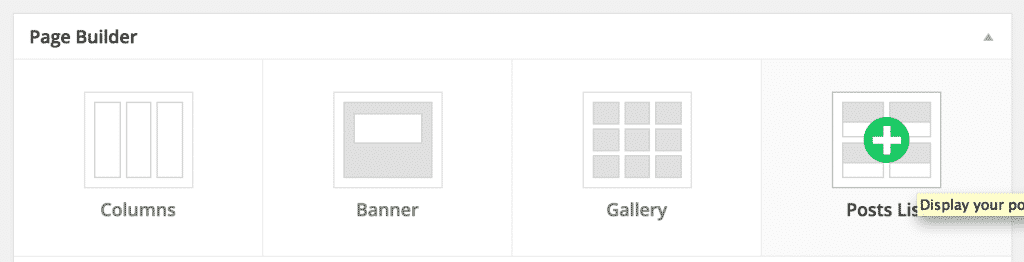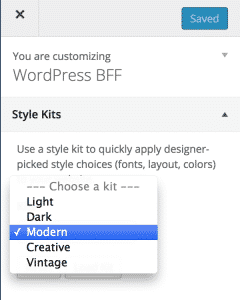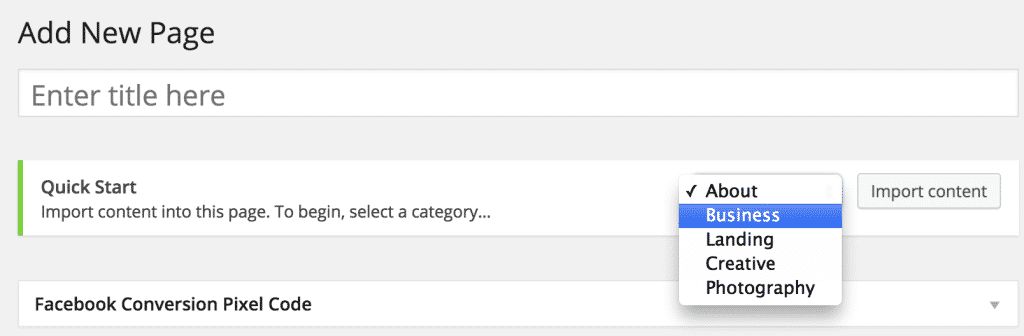One of my WP BFFs emailed me to ask what I thought about putting her blog posts on the homepage. I explain my theory for the perfect homepage layout in the 5 Day Website Challenge (brand, opt-in form, more info on the opt-in and opt-in form again) but every business is unique and there are always exceptions.
The theme we are using is extremely versatile, and I show you a basic setup (not basic as in “basic bitch“, but basic as in classic). And because I know you'd rather spend money on a new outfit or drinks, I try to keep the costs down as much as possible.
And here's the BUT.
But, Make has an extension for $99 called Make Plus. It's a plugin – installed like the other plugins we installed on Day 2, and it unlocks a whole new set of options.
Builder Template Options
You get more parts for the Builder Template like the ability to add a list of your blog posts to ANY page.
Style Kits
Style kits apply pre-designed colors, fonts and layouts to your site, saving you the work of having to decide all of that.
Quick Start Page Builder
Let Make Plus create a badass page template for you complete with different columns, sections, graphic placeholders and more by selecting a Quick Start option.
E-Commerce
If you install Easy Digital Downloads or WooCommerce to sell stuff on your site, Make Plus will give you Builder Template options for those plugins so you can easily add them to your pages.
Support & Tutorials
Even though I know Make inside and out, sometimes I want to do something and I get stumped. Make Plus gets you Theme Foundry's top-notch support, which is great if you want to deviate from the layouts I teach in the 5 Day Website Challenge and you're just not sure how to go about it. Contact Theme Foundry Support or watch a tutorial, and boom, you're done!
So in my BFF's case, she can still use the perfect homepage layout and show some blog posts by adding the Posts List to her homepage.
I use Make Plus for my Blog page on WP*BFF because I like the way it lays out my blog posts in a grid. But hey, that's me.
You don't need to shell out $99 for Make Plus for the 5 Day Challenge, but I wanted to make you aware that the option is there in case you're looking for more versatility with your design, or need some pre-built options or support.
P.S. I decided to add my blog posts to my home page and set up a Content Analytics campaign with SumoMe. Then I'll measure conversions with Google Analytics to see if I decide to include blog posts in my “perfect homepage layout.” I'm also a closet nerd, so… Stay tuned for the results!