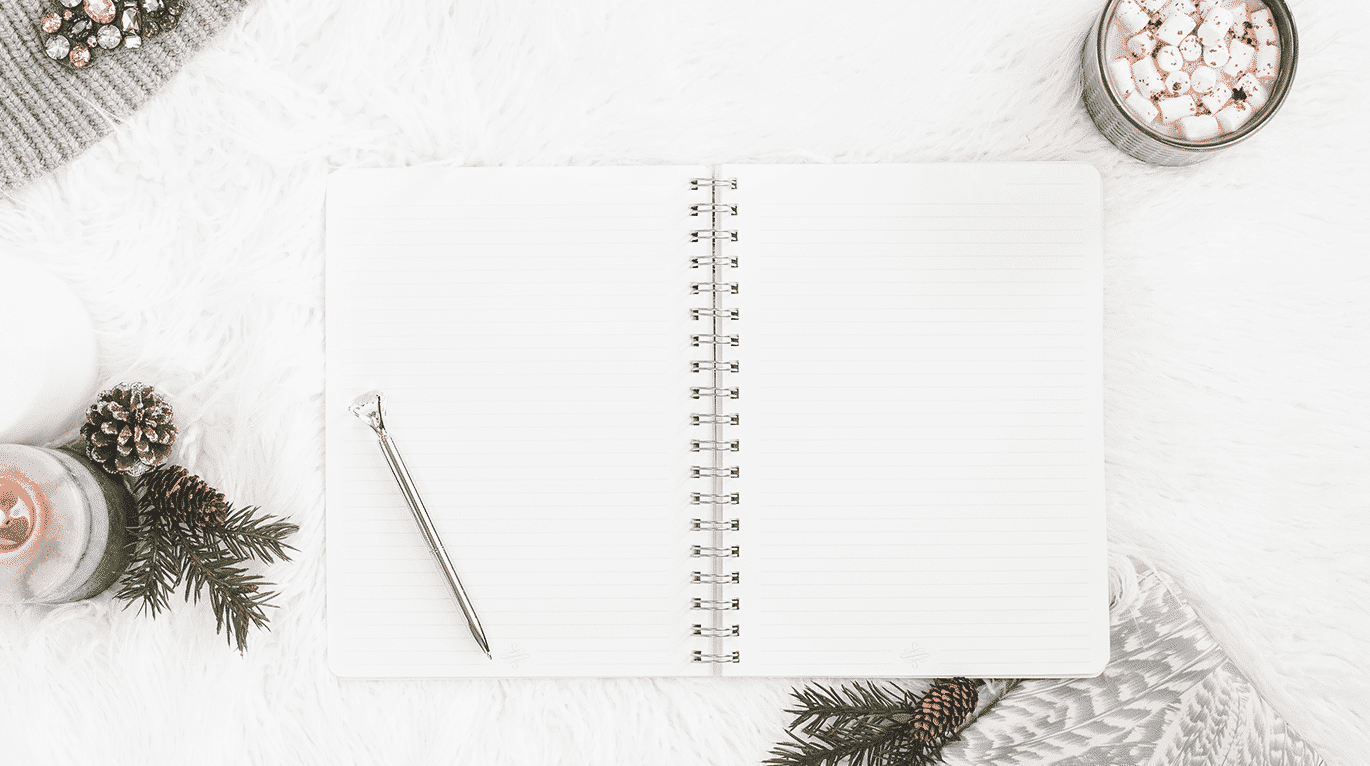So I was trying to help one of our BFFs out today with installing the Make theme on her site, and we just weren't on the same page and I couldn't figure out why!
Turns out, she has her site set up on WordPress.com!
I can hear your thoughts now: Um… okay… so what? WTH does that mean? It's still WordPress, right?
Um, yes and no. Here's how I tried to explain it:
WordPress is the software, and WordPress.com is a company that lets you make a blog using the WordPress software. With WordPress.com you're limited to only the themes and plugins that company offers.
But if you install WordPress software (which can be downloaded at WordPress.org) on your own (with Bluehost or any other hosting company) you can use whatever templates and plugins you want.
Yeah, Shannon, that explains it… It's like explaining how to speak Chinese in Chinese.
So this has been bugging me all day, and it finally hit me in the shower after my workout (I swear I have my best ideas after working out even though I hate working out).
The difference between WordPress.com and WordPress is like the difference between renting an apartment an owning a home.
Having a site on WordPress.com is like renting an apartment. It's already built with WordPress and there are a bunch of different apartments in one building. They all have different apartment numbers, but they are located at the same address. There are only a few different floor plans you can choose from, and you all have the same utilities.
So if you set up a site on WordPress.com, you're basically renting a pre-built WordPress site (apartment) that you access from WordPress.com (building).
Your address has “.wordpress.com” in it unless you pay extra to have it removed (apartment #) and you can choose from a few different predetermined templates (floorplans) and you can only use certain plugins (utilities).
On the other hand, building a site with WordPress the software is like building a house that you own. You can choose any contractor you like (hosting company like Bluehost) pick any address you want (domain name), choose any floorplan that you want (theme), and choose whatever utilities you want (plugins.)
It really is like the difference between renting an apartment an owning a home.
With WordPress.com, WordPress.com is your landlord and tells you what themes you can use, what plugins you can use. But it also does your maintenance for you, mows your lawn for you, etc. The same concept applies to companies like Squarespace and Wix – you're renting your site.
With your own copy of WordPress installed on Bluehost (or your hosting company of choice), you have full control of everything – but you're also responsible for your own maintenance and upkeep.
This article from WPMUDEV explains the pros and cons of each in more detail.
And check out this article from WP Kube to help you decide which is right for you.
All that being said, to take the 5 Day Website Challenge you have to own your home. The Make Theme isn't available to wordpress.com sites, nor are many of the plugins I use.
Any questions? Let me know in the comments below!